Updated July 12th, 2022
You want customers to review your Google My Business Listing Right,
Or may be some customer are very happy with your service and want to give your business a 5 star review so you guide your customer to search your business on Google and find the review option and post the 5 star reviews.
Simple isn’t it.
NO!
Some customer are smart to get it right but most of the customer has difficulty to find your local business listing on Google and then finding the review option.
Some customers aren’t that tech-savvy, they want an easy way to review you. The customer has to follow many clicks to give you a review this may dishearten them to review your business.
Why Do You Need Good Reviews on Google?
- Well, a social proof that you’re a real business helping customers.
- More 5 star reviews mean more customer for your business.
- Help in SEO as this increased visibility & search engine ranking on Google
- It helps customers Engage online, and build customer loyalty
- Customers see your local listing review to learn what you’re all about.
So the question is –
How do I link to Google reviews? or Google review links on the website
I’ll guarantee, after reading this blog post you say,
What the hell Viren that’s pretty much effortless!
First thing first, Visit this link to find your place id – Find the ID of a particular place
The link will open a page with a map that look like the below image and you just need to search your business name or the name on your Google business listing.
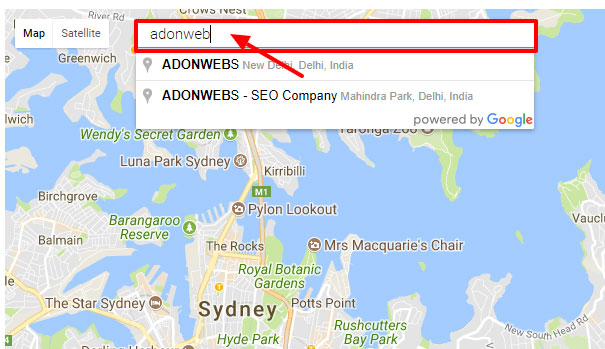
Select your your business listing and you will see your listing with a place id, copy this place id as shown in image below.
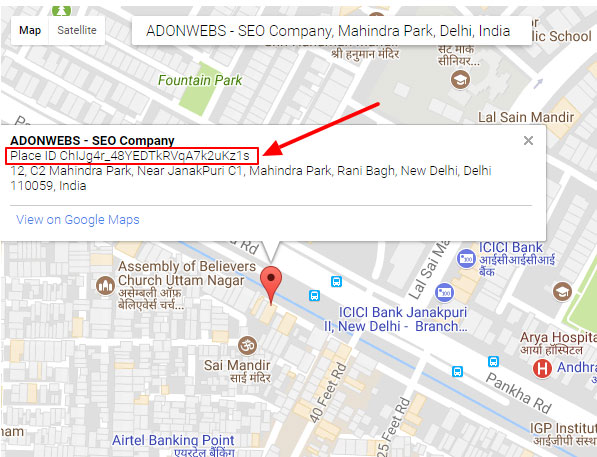
Once copy the place id, just paste your id in below url
https://search.google.com/local/writereview?placeid=<place_id>
Like ADONWEBS place ids id is – ChIJg4r_48YEDTkRVqA7k2uKz1s
what I need to so is just copy and paste it in URL like I mentioned above
https://search.google.com/local/writereview?placeid=ChIJg4r_48YEDTkRVqA7k2uKz1s
Or simply you can replace my place id with your place id.
Now copy this url and login to gmail ids then open Goo.gl, a google service for url shortener. Paste the link on bar and click on SHORTEN URL button.
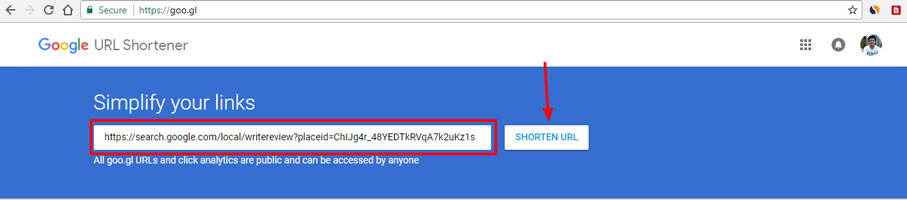
You will see next screen like below, copy the short url and send it your customers for reviews.
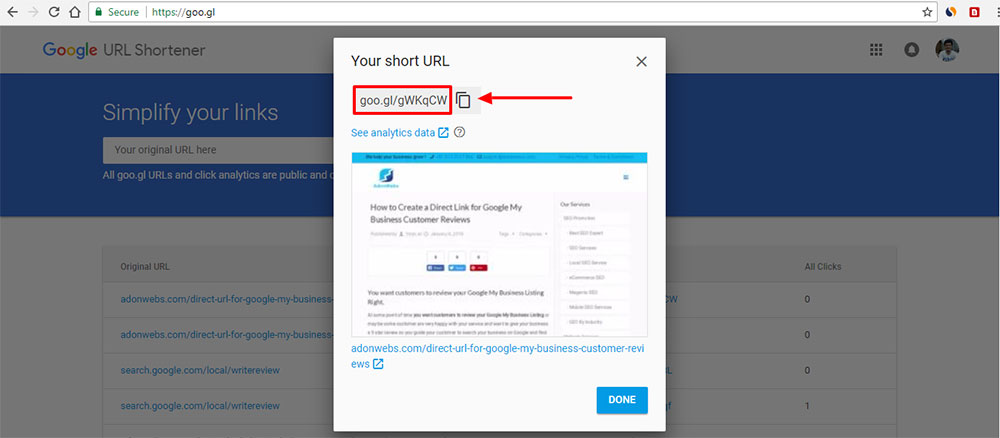
Here is what happen when they open this short link,
They directly opened the review windows and start review your business immediately with upload images options.
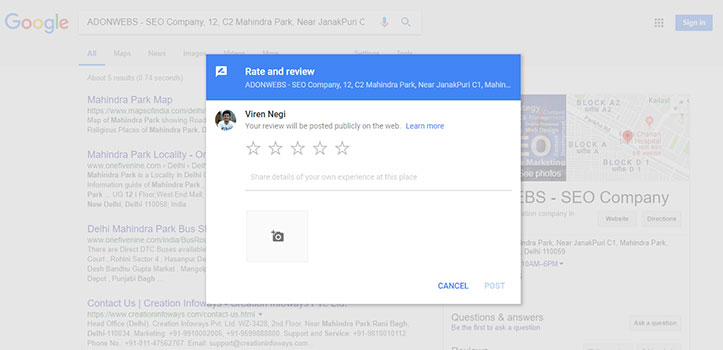
This simple process you have to do once, Now whenever a customer want to review your business just send him the short URL.
Tips – Most of the people always logged in to Gmail on phone & laptop but always ask them to log in on their Gmail id before opening the link.
So if you like this, do let me know in the comment section, I’ll send you more tips like this which help you to grow your business.
Related Article –








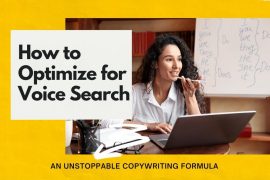



4 Comments
Awesome knowledge, it helps me to understand how to get map id.
Please share your knowledge with me.
If u have some mail ✉ notifications please email me.
Sumit Dewangan
goo.gl is not in service anymore. any suggestions?
you can use this one – bitly.com
Thanks in favor of sharing such a nice thought, paragraph is nice, thats why i have read it fully