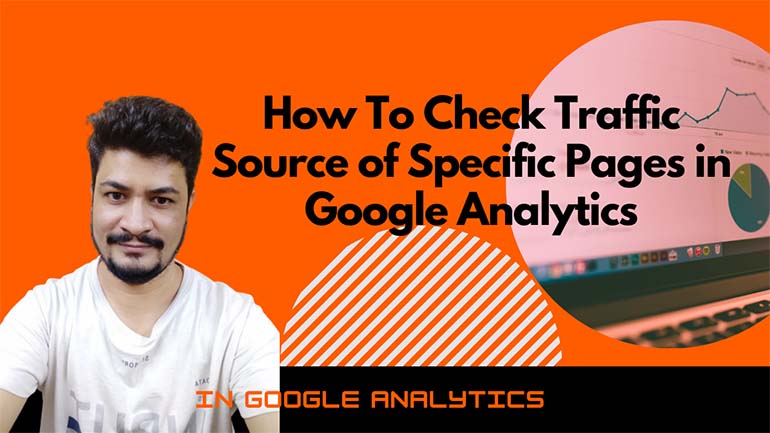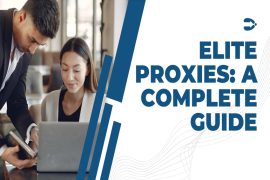Updated July 13th, 2022
How To Check Traffic Source of Specific Pages in Google Analytics
This will help you to get an idea about what traffic source actually driving traffic to your Specific Page.
And also check which traffic source is driving revenue to your website. Log into Google Analytics.
Click on Behaviour – Overview Click on the – Site Content – Then all Pages Select the page you want to check the traffic source.
Then click on the secondary dimension and search source/media and select that.
Now new column will appear where you can see the traffic sources of that particular page.